XREX proudly announced that the Lukka release has successfully launched. Our new feature Profile & Contacts is the beginning of a socially-enabled inclusive financing journey.

We understand that trust and security have been a major challenge for online transactions, both in fiat money and cryptocurrencies. We are committed to ensuring the safest environment where you feel comfortable to trade and make transactions with other users. Profile & Contacts help you easily check the counterparty’s identity and information, and systematically manage your own network.
Lukla is a small town in north-eastern Nepal. It marks the beginning of anyone’s journey into the Himalayas for climbing Everest and other 8000+m peaks. We are humbled to inherit the spirit from Lukla, as Profile & Contacts marks a significant step towards our vision to build socially-enabled inclusive financial access, especially in emerging economies like India, Africa, the Middle East, South America, and beyond.
Let’s explore more about the Lukka release and these features to build your personal and company reputation, establish a trusted network, and leverage Profiles and Contacts to expand your business partnerships.

Profile: Your Personal Branding Tool
Profile & Contacts makes your transaction experience more interactive and engaging. By managing your profile, it is much easier to show messages you intend to convey to others. A well-managed public profile will help you add some personality and stand out among other users. It will also help build trust among people with whom you are exchanging BitChecks.
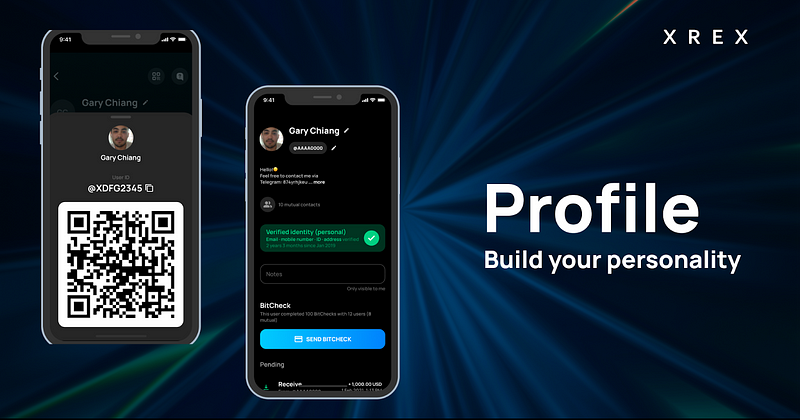
Please press the Tool icon at the upper right corner of the XREX app to edit your profile. Then press Profile to edit your profile information. You can also go to Contacts and press your profile card on the top and edit it.
Steps to edit your profile:
- Press the Tool icon at the upper right corner of the XREX app and press Profile
- Or go to Contacts
- Set a name for others to recognize you
- Enter your bio and share information you want people to know about you
- Upload your profile photo (optional)
That’s it! Your profile is ready. At the first phase of Profile, users who have interacted with you before will be in your contact book. This includes users who have exchanged BitChecks with you before, owners of MyXchange which you added, and users who joined your MyXchange. After your approval, they will be added to your Contacts.
Check other people’s profiles now on Contacts and this is exactly how others will see you in their Contacts.
Contacts: Your Network Is Your Most Valuable Asset
Contacts are your best tool to manage your trusted network. You don’t have to spend extra effort to manually enter the user ID and memorize your deals with each counterparty. Start browsing profiles on Contacts and you can also add notes for each of your contacts.

Within Contacts, you can now see each user’s profile information as well as their verification status. You can also find out when that user joined XREX. All these data points help you learn more about whom you are dealing with, and if that user is trustworthy.
Integrating with Profile & Contacts, we proudly introduce BitCheck 1.5. You can now directly select a contact to receive BitCheck from and send BitCheck to. Skip the troubles of finding the user’s details and avoid the hassle of searching for user IDs, just select the contact to send BitCheck.

We are committed to bringing you a better experience; the Lukka release is another example. Enjoy trading with XREX!



