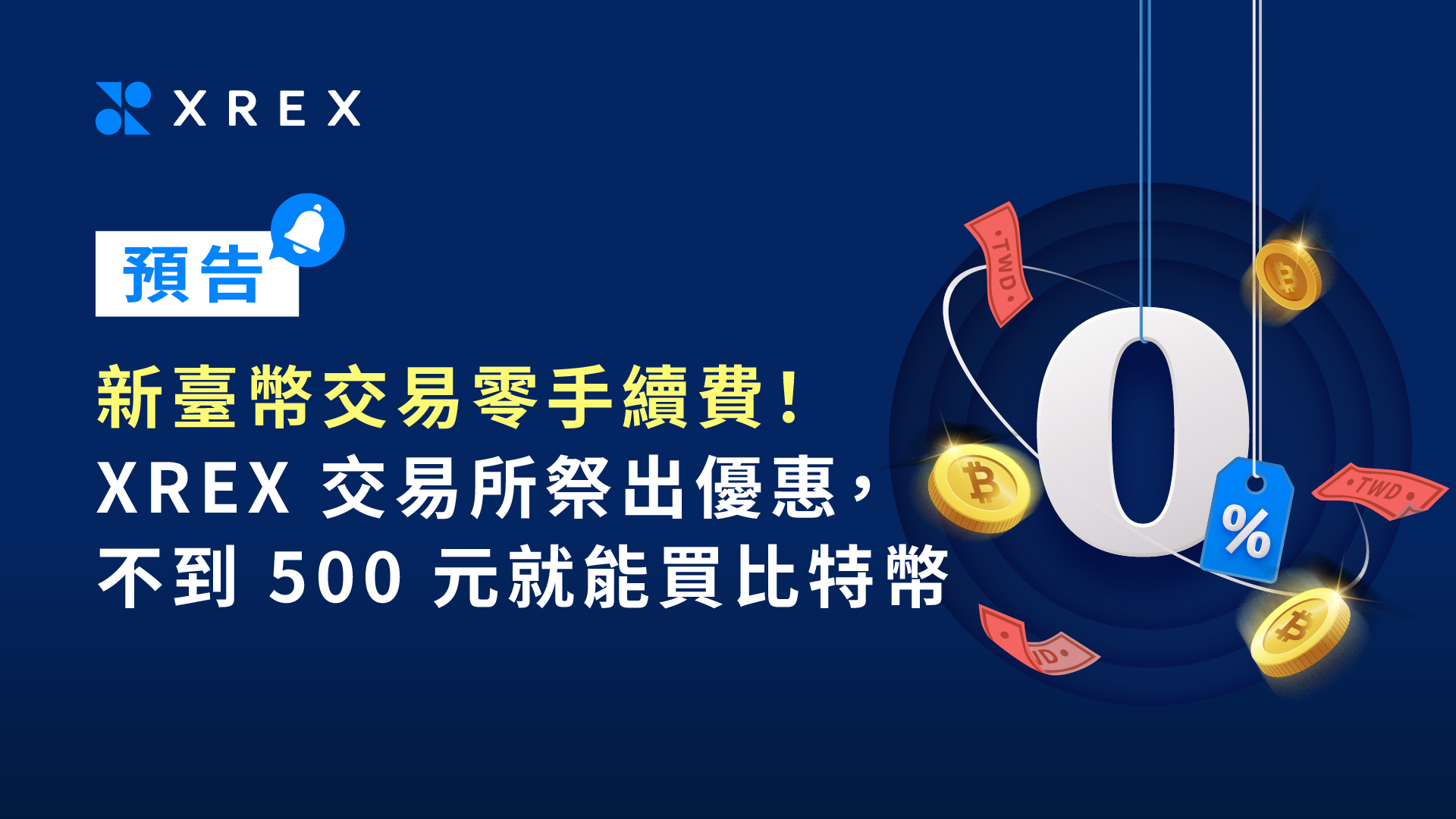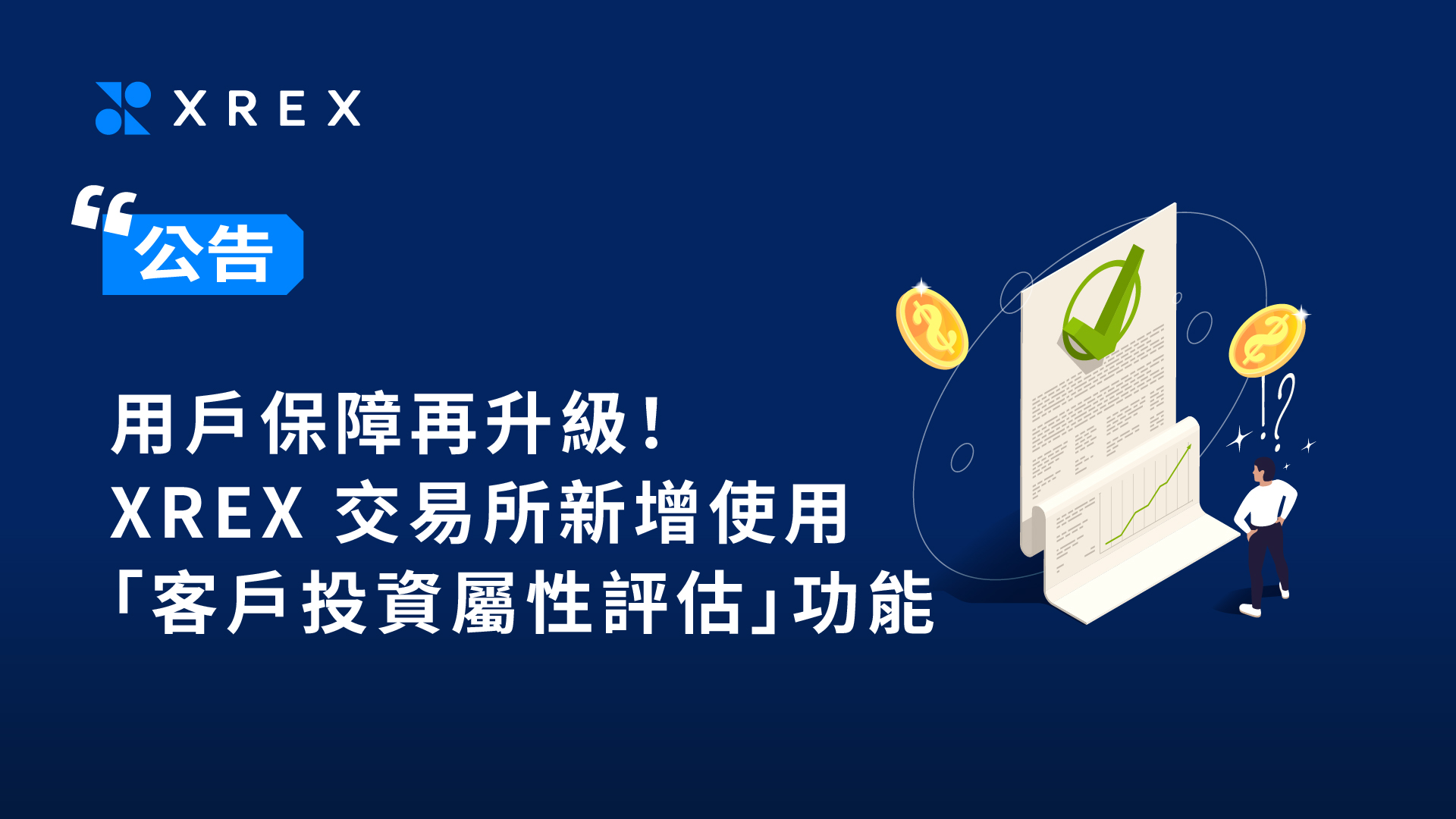Starting June 18th, we will introduce KGI Bank’s USD trust and USD deposit and withdrawal services, and terminate Customers Bank’s USD deposit and withdrawal services in the Taiwan market. Taiwan Citizens and Individual Users must open a KGI Bank account to access KGI Bank’s USD trust and USD deposit and withdrawal services.
To assist you in using KGI Bank’s USD deposit and withdrawal services smoothly, please refer to the following steps for a swift experience:
If you already have a KGI Bank account:
- Prepare the required documents: National ID card, secondary identification (choose one with photo from the following: health insurance card, driving license or passport), and the original seal used for account opening.
- Visit any KGI Bank branch to enable the USD account function. (If you have a foreign currency account with KGI Bank, you may activate the USD account by simply exchanging currency to US dollars through online banking or the mobile banking app.)
- Verify your KGI Bank account on the XREX app. After 1-3 business days of verification, you will receive your XREX USD virtual account.
- Visit any KGI Bank branch again and over KGI counter, set up your XREX USD virtual account as the designated transfer account.
If you do not have a KGI Bank account:
- Prepare the required documents: National ID card, secondary identification (choose one with photo from the following: health insurance card, driving license or passport).
- Fill out the online information (takes about 10 minutes) and make an appointment to open a KGI Bank account at the KGI branch. (Refer to the KGI Bank branch account opening pre-fill link).
- Visit the KGI branch according to the appointment time to complete the account opening process and activate the USD account function.
- Once your KGI account is opened, use the XREX App to verify your KGI Bank account. After 1-3 business days of verification, you will receive your XREX USD virtual account.
- Visit any KGI Bank branch again and over KGI counter, set up your XREX USD virtual account as the designated transfer account.
To verify your KGI Bank account in the XREX App:
- Open the XREX App, click Wallet > Deposit > USD > Add New Bank Account, follow the instructions in the app to enter your KGI Bank account information and submit the request. Please refer to the link for detailed instructions.
- Once XREX completes the bank account verification, you can proceed with USD deposit and withdrawal transactions.
USD Deposit and Withdrawal Fees:
- USD Deposit Fee: 0.05% of the total deposit amount (minimum USD8, maximum USD300). Please refer to the link.
- USD Withdrawal Fee: 0.1% of the total withdrawal amount (minimum USD30, maximum USD300). Please refer to the link.
Important Reminder:
- Please note that users must comply with KGI Bank’s guidelines when opening an account at KGI Bank, and the account opening result will be based on KGI Bank’s final judgment.
- If you have any questions, please feel free to use the messaging feature in the XREX app or email support@xrex.io to contact our customer service team for assistance.
常問問題
1. Could I use the USD deposit and withdrawal services provided by Customers Bank after KGI Bank’s USD deposit and withdrawal services are launched on June 18th?
In order to provide you with secure and fast USD deposit and withdrawal services, we will introduce KGI Bank’s USD trust and USD deposit and withdrawal services starting from June 18th, and terminate Customers Bank’s USD deposit and withdrawal services in Taiwan’s market. During this period, if you still wish to use Customers Bank for USD deposit and withdrawal, please arrange your transactions before June 17th, 23:59 to avoid any impact on your transactions.
2. Previously, I could use my existing bank USD account, along with Customers Bank from the United States as a channel, to perform USD deposits and withdrawals. Now, why do I need to open a KGI Bank account to use KGI Bank’s USD deposit and withdrawal services?
According to the “Self-Regulatory Standards for Establishing Business Relationships and Transaction Monitoring between Banks and Virtual Asset Service Providers” issued by the Financial Supervisory Commission, Taiwanese citizens and individual users must open a KGI Bank account to access KGI Bank’s USD trust services and USD deposit and withdrawal services. With KGI Bank’s USD deposit and withdrawal services, Taiwanese users gain access to USD trust services and can enjoy “instant USD deposits and next-day withdrawals” in the fastest scenario, with zero bank remittance fees.
We apologize for any inconvenience caused by this adjustment to the USD deposit and withdrawal services and hope that the new services will provide you with a safer and smoother transaction experience.
3. What’s the difference between using KGI Bank for USD deposits and withdrawals and the previous USD deposit and withdrawal services?
Previously, users had to allow for longer transaction times or deposit large amounts to optimize bank remittance fees. With KGI Bank’s USD deposit and withdrawal services, Taiwanese users gain access to USD trust services and can enjoy “instant USD deposits and next-day withdrawals” in the fastest scenario, with zero bank remittance fees. This allows for convenient transactions even for small amounts. With USD trust management, combined with efficient and convenient deposit and withdrawal services, XREX users can now enjoy upgraded USD services!
4. What should I do if there is a remaining USD balance in my XREX wallet?
If you have a USD balance in your XREX wallet, you can withdraw* it via Customers Bank until June 17th, 23:59. Following the termination of USD services with Customers Bank on June 18th, you will need to open a KGI account to access USD deposit and withdrawal services through KGI Bank. If you haven’t opened a KGI account, you can convert the USD balance into stablecoins or cryptocurrencies for withdrawal, or convert it to TWD and withdraw it through your linked TWD bank account.
* Withdrawals from now until June 17th will be exempt from the 0.1% withdrawal fees, and XREX will refund the withdrawal fees (in USDT) to your wallet by July 31st.
XREX Official Contact Channels
– via the Customer Success button on the top-right corner of the XREX App
– Website: https://xrex.io
– Social Media: Telegram、Discord、X(Twitter)、Facebook、LinkedIn
– Email Support: support@xrex.io