XREX proudly announces support for TRC20-USDT. You can enjoy quicker and substantially cheaper USDT deposits and withdrawals.

How does TRC20-USDT benefit me?
Support for TRC20-USDT is a major step towards making it easier and cheaper for you to transfer funds to and from XREX and other exchanges. With TRC20, you can quickly transfer funds from your existing exchange to XREX for free.
In the past, withdrawing USDT on XREX had to be done through the Ethereum network, with fees up to 40 USDT. This immense fee came to be as a result of congestion on the Ethereum network. And as we understand that nobody likes high fees, we now offer you the ability to transfer USDT using the Tron network, with fixed spending fees for as low as 1 USDT.
Finally, transferring via TRC20 will also generally mean that the funds get there quicker, since the Tron network is a bit less congested than that of Ethereum.
What is TRC20-USDT?
TRC20-USDT refers to USDT issued by Tether on the TRON network. Deposit addresses for these are always Tron addresses and these deposits/withdrawal transactions occur on the Tron network. The USDT-TRON (TRC20) uses the TRC20 protocol, a technical standard used for smart contracts on the TRON blockchain for implementing tokens with the TRON Virtual Machine (TVM).
Tron is a blockchain-based decentralized network launched in 2017 by Justin Sun initially on the Ethereum Network. In 2018, Tron spun off as their own blockchain and today remains one of the most popular blockchains in the world.
In January 2021, the number of tether transactions taking place on the Tron network surpassed those on Ethereum for at least three weeks in a row. The reason for this is the record fees on the Ethereum network lately due to unprecedented congestion. USDT issued on the Tron network is generally more cost-effective to transfer because network fees are lower.
What’s the difference between TRC20-USDT and ERC20-USDT?
XREX now supports both TRC20-USDT and ERC20-USDT.
TRC20-USDT refers to USDT issued on the TRON network, while ERC20-USDT refers to USDT issued by Tether on the Ethereum network. The USDT issued on TRC20 and ERC20 are both identical, however, fees to transfer USDT can often be cheaper on the Tron network using TRC20.
Deposit addresses for TRC20-USDT and ERC20-USDT are both Ethereum addresses and these deposits/withdrawal transactions occur on the Ethereum network. The protocol of USDT-ERC20 is the ERC20 protocol.
How do I know if an address is ERC20 or TRC20?
The exchange will make it clear what type of chain they are using; however, one easy way to differentiate between TRC20 and ERC20 is by the way the address is structured.
- An ERC20 Address only starts with ‘0’ and ‘x’. For example: 0xbc6e.
- A TRC20 Address only begins with a capital ‘T’. For example: T9zG21.
Make sure you check carefully before sending a transfer to ensure you are using the right chain address. Do not attempt to send ERC20 based USDT to a TRC20 address or vice versa as the funds could then be unrecoverable.

To withdraw USDT, please follow the steps below:
- Log in to XREX and go to Wallet
- Press Send and select USDT
- Press Blockchain Withdraw
In this new update, you have to enter the USDT address and select the address network.
A friendly reminder — Do not mix ERC20 and TRC20 addresses as you might end up losing the full amount. An ERC20 address only starts with ‘0’ and ‘x’ and a TRC20 address only begins with a capital T. Please check again before you press Next.
After double-checking the information, please press Confirm and enter the 2FA verification code. Your withdrawal request is then confirmed and will be reviewed and approved as soon as possible.
With the support of TRC20-USDT, you can withdraw with fixed fees for 1 USDT with faster speed.

To Deposit USDT, please follow the steps below:
- Log in to XREX and go to Wallet
- Press Add and select USDT
- Press Blockchain Deposit
In this new update, you can select on top of the Blockchain Deposit page to deposit USDT through either TRC20 or ERC20. After selecting TRC20 or ERC20, you can copy the USDT address, or scan the QR code to deposit USDT to your XREX wallet.
Depositing cryptocurrencies, including USDT, are free with XREX. With TRC20-USDT, you can enjoy free deposits at a faster speed!
What happens if I send USDT from an ERC20 address to a TRC20 address or vice versa?
Please make sure that you do not send USDT from an ERC20 address to a TRC20 address or vice versa. Failure to chose the correct address will result in loss of assets.
When making a USDT transfer, you will be presented with various options depending on the exchange you are using. It’s important to know the difference between the two chain types and to make sure you are selecting the correct option.
Which exchanges can I use to send TRC20-USDT to and from XREX?
For the longest time, ERC20 was the only way to send USDT from one exchange to another. Lately, as Ethereum prices have reached record heights, so have fees on the Ethereum network. Meanwhile, TRC20 has been slowly gaining in popularity and its adoption has certainly been helped along by skyrocketing Ether fees.
The exchanges that currently support TRC20-USDT include Binance, XREX, OKEX, KuCoin, Bitfinex, Poloniex, Bithumb, DragonEx, Gate.io, ZB.com, Bigone, and TRXMarket.
You can now enjoy better fees when you withdraw USDT from XREX with the support of TRC20-USDT, and the deposit fee is still free.
We are committed to bringing you a better experience, and supporting TRC20-USDT is a big step in that direction. Enjoy trading with XREX!